Account alerts will notify you when a deposit or withdrawal for a specified amount is transacted on the account.
- From Account alerts, select Transaction, then + Add alert.
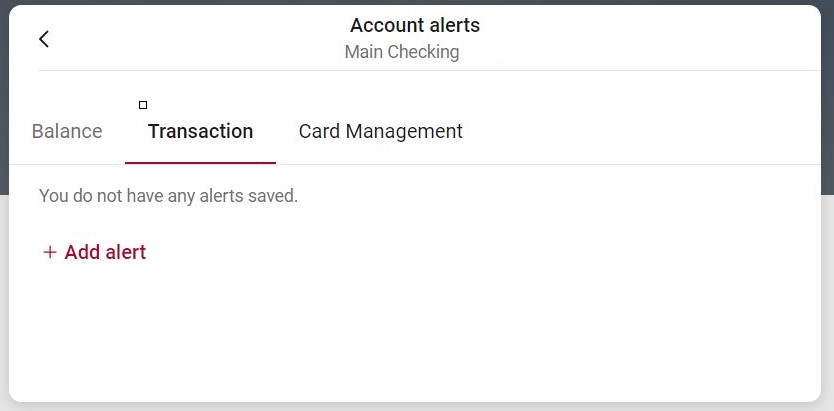
- Select to be notified for a Credit (deposit or earning) or Debit (withdrawal or fee).
- Choose the specific amount.
- Select notification option(s).
- Add alert.
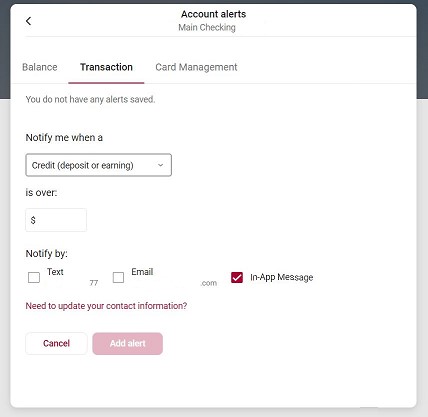
Northstar Bank will make every effort to notify you with emails and texts about your account with your specified alerts, there may be rare instances beyond our control in which a message does not reach you.

